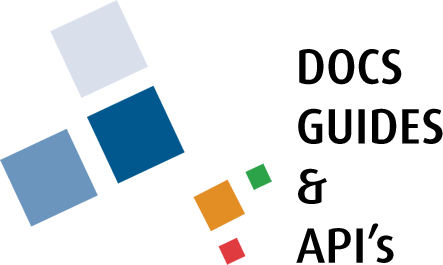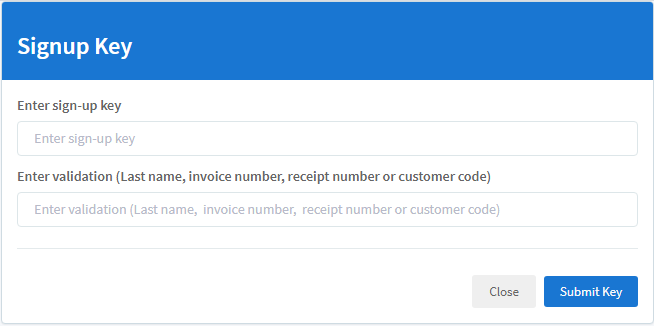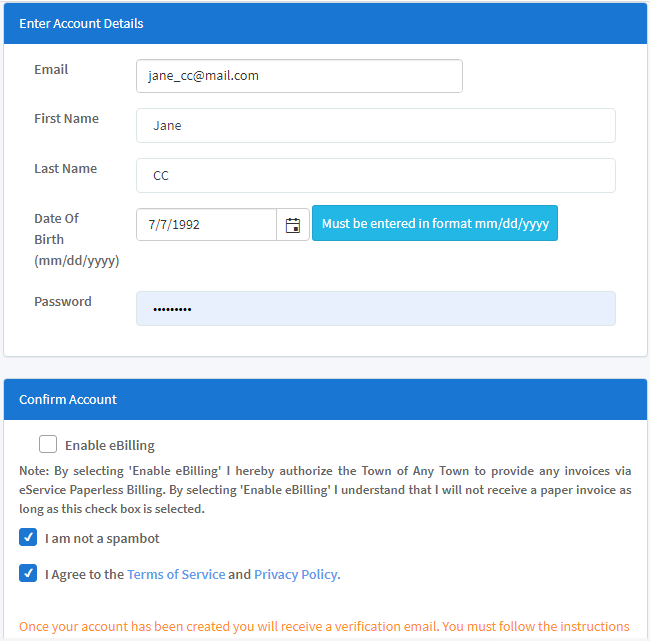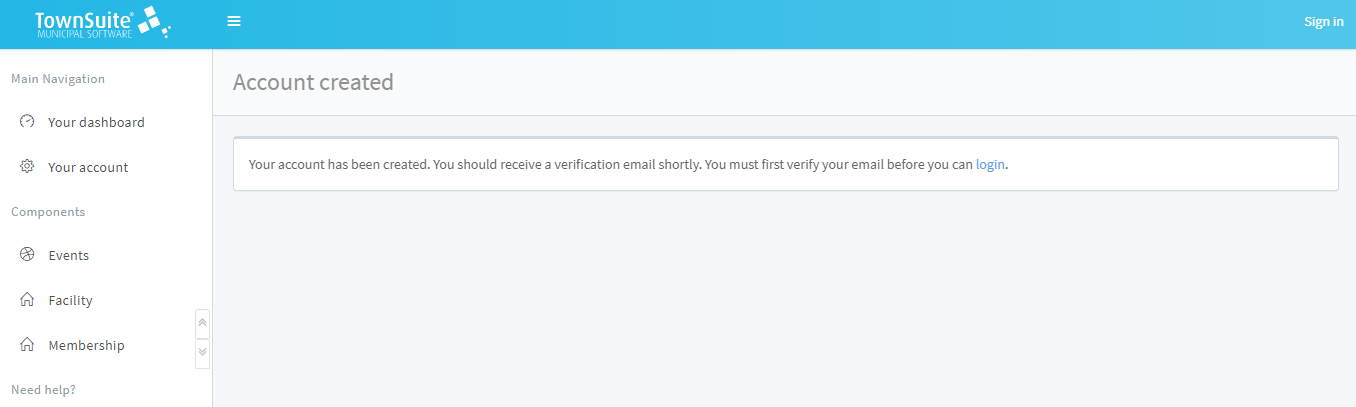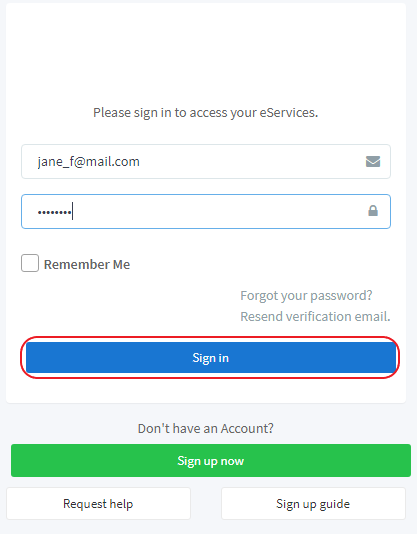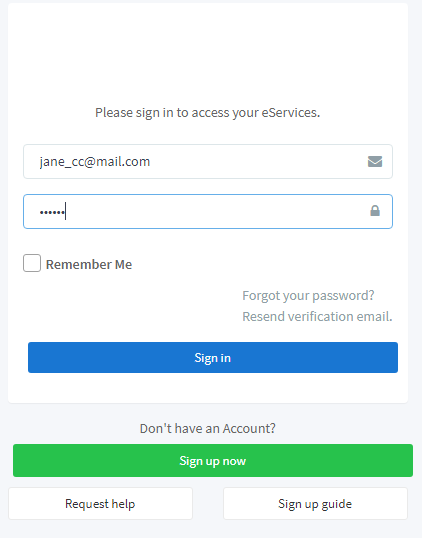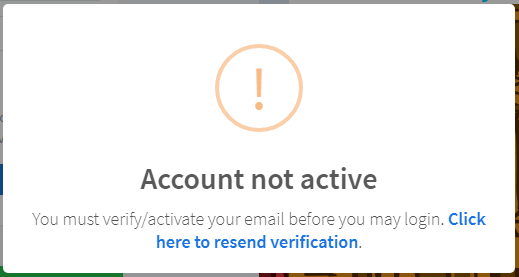How to Create a Citizen Account?
Step 1
From the main menu, select the Sign up now button.
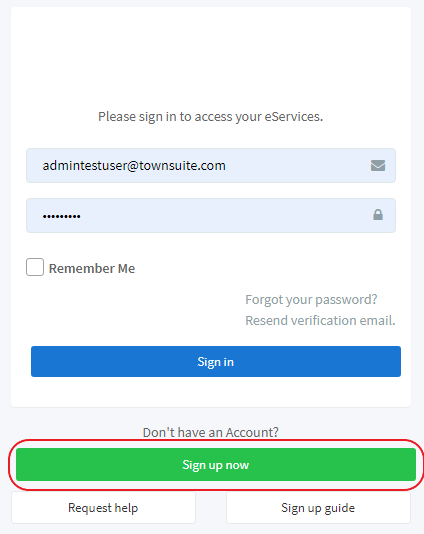
Next, enter the sign up key and type of validation for the account.
Next, click Submit Key.
Step 2
Fill in the form that appears.
Note that it is important to spell the email address correctly. It is also compulsory to check the boxes: “I am not a spambot” and “I Agree to the Terms of Service and Privacy Policy”.
Click Register.
Step 3
The screen below will appear and you will need to verify your email address by signing into your email account.
Step 4
Log in to your email account.
You will find an email like the image below with a link click here to verify. If you do not see this email, please make sure to check your spam/junk/other folders. If you still have not received the email, please scroll to the end of this page.
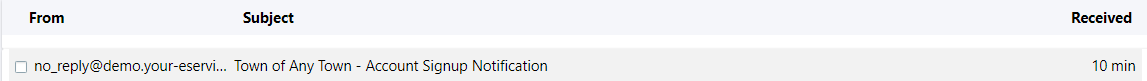
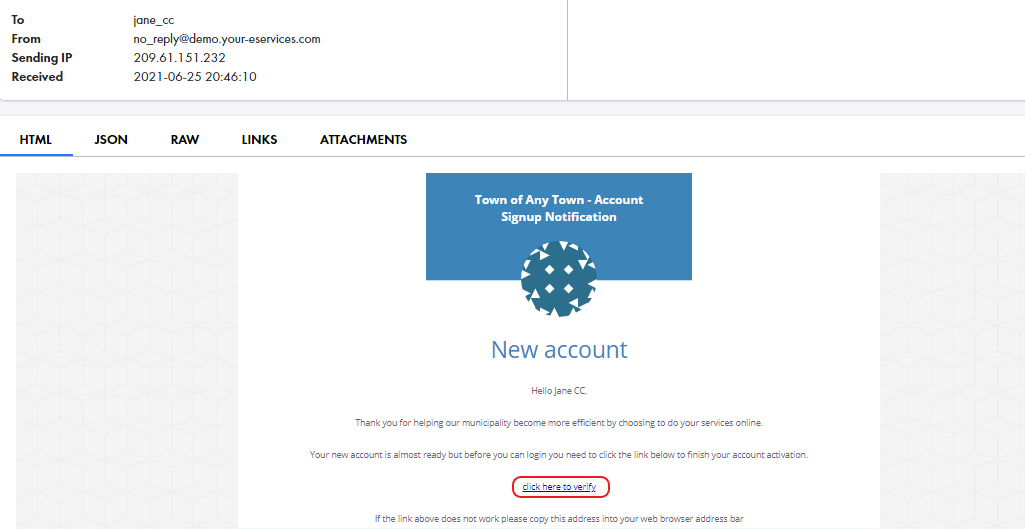
Once you have clicked the click here to verify link in your email, you will redirected you to the page below.
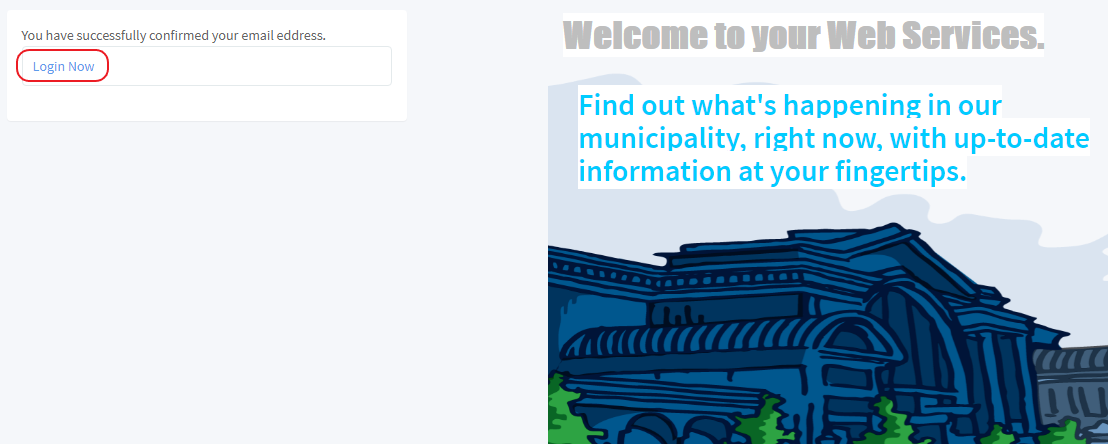
Click Login Now.
Step 5
You will be redirected to the login page. Enter your email address and password then click Sign In.
Step 6
Another pop up will appear with the title Account not Complete. From this, click the button Click here to review your account details.
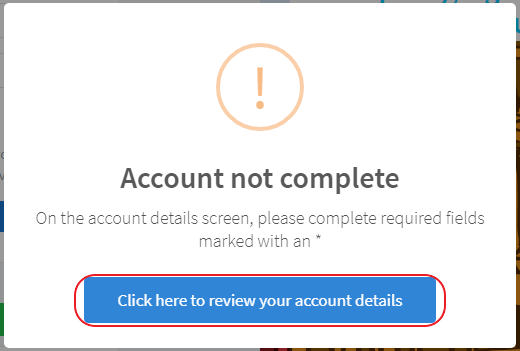
Step 7
Fill in the relevant details and click Submit.
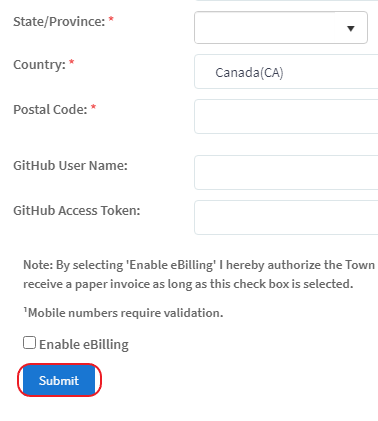
Your account is ready!
Did you not receive the verification email?
If you have not received the verification email and you want the system to resend the mail, click on the login option shown below.
You will then be redirected to the login screen. Enter your email address and the password and click on Sign in
The pop up below will appear where you can click on the link which says ‘Click here to resend verification’
Check your email inbox. If you have received the email, read Step 4 onwards.
If you still have not received the email, please double check the spelling of your email address and retry.